TL;DR
- Amazon’s Virtual Bundle Program allows you to create a bundle of up to five FBA products without physical packaging.
- Bundling products like yoga mats and resistance bands together can increase average order value.
- You can showcase multiple products under one listing, making it easier for customers to buy related items.
- Virtual Bundles help capitalise on frequently bought together items without extra shipping costs.
- You can customise the listing with images, A+ Content, and offer discounts to make the bundle more appealing.
- Monitor inventory carefully as the bundle depends on the availability of all included ASINs.
Some things just belong together—like milk and cookies or peanut butter and jelly. Similarly, if you have products that naturally complement each other, such as a yoga mat and a set of resistance bands, or a coffee maker and a set of gourmet coffee beans, consider bundling them together to create a value-added offer for your customers.
To make this process even easier, Amazon introduced the Virtual Bundle Program in late 2020. This program allows you to offer a virtual bundle of complementary products without the need to physically bundle them together. It’s a hassle-free way to showcase multiple related products under one listing, increasing the average order value and offering more convenience to your customers. In this blog, we’ll explore everything you need to know about Amazon Virtual Bundles and how you can use them to boost your sales.
Quick guide
- What is the Amazon Virtual Bundle program?
- Know more about the Amazon Virtual Bundle program
- Eligibility criteria for Amazon Virtual Bundles
- How to set up Amazon Virtual Bundle?
- Best practices for creating Amazon virtual bundles
- Select complementary products with proven demand
- Use high-quality, unified imagery
- Strategically choose the main component ASIN
- Optimise titles and descriptions with keywords
- Leverage A+ Content for enhanced descriptions
- Offer a competitive discount
- Promote bundles through Sponsored Brand Ads
- Monitor and adjust based on inventory levels
- Create seasonal and themed bundles
- Test different bundle configurations
What is the Amazon Virtual Bundle program?
The Amazon Virtual Bundle Program lets you combine up to five of your FBA ASINs into a single listing without the headache of physically bundling them. Imagine you’re selling a skincare set: a cleanser, toner, serum, moisturiser, and sunscreen. Normally, you’d have to bundle all those products together, ship them to an FBA warehouse, and then hope you don’t run out of stock on any of them.
With the Virtual Bundle tool, you can bypass all that. You just select the ASINs in Seller Central, create a new virtual bundle listing, and boom—you’re selling the set as one product. Now, instead of your customers having to search and add each item individually, they can grab the whole routine in one click. No mess, no extra shipping costs, and definitely no time wasted.
This tool is a game-changer if you’ve got products that complement each other. Think camera and lens kits, or a barbecue grill with a set of grilling tools. You’re still showcasing the individual value of each product but packaging them in a way that maximises convenience and appeal for your customers. Plus, you get to control the entire listing—description, Amazon product infographic images, A+ content, the works. It’s the perfect way to upsell without the hassle.
Know more about the Amazon Virtual Bundle program
Virtual Bundles are all about convenience and increasing your sales potential without the added hassle of physically packaging items together. This tool allows you to create a single product listing from two to five of your FBA ASINs, giving customers an easy way to purchase multiple complementary items in one click. If you’re seeing some of your products being frequently bought together, this is your chance to capitalise on that behaviour.
- Bundle structure: Each bundle must include at least two and up to five ASINs. So, if you sell a range of popcorn flavours, you can combine them into a single listing, letting customers grab all their favourites in one go.
- Separate listings required: Each item in the bundle must have its own product detail page. This means customers can still buy them individually if they prefer. The bundle listing should serve as a convenient option, not the only option.
- Multiple units allowed: You can include multiple units of a single ASIN within the same bundle. For example, you could create a movie night bundle with two bags of caramel popcorn and three bags of sea salt. You have the flexibility to adjust quantities based on customer demand.
- Choose the right main component: The main component you select for the bundle determines its visibility in search results and its categorization. Choosing a best-selling ASIN as the main component can enhance the bundle’s discoverability, making it more likely to appear in relevant searches.
- Advertising and A+ Content: Currently, Virtual Bundles can only be promoted through Sponsored Brand ads, not Sponsored Product ads. But you can still create custom Amazon A + Content design for your Virtual Bundle, giving you a chance to showcase the benefits of buying these products together.
- Offer a discount: While it’s not mandatory, Amazon recommends offering your bundle at a discounted price to entice customers. The bundle price cannot exceed the total cost of the individual ASINs, or you’ll lose the Buy Box eligibility.
Eligibility criteria for Amazon Virtual Bundles
To be eligible to create a virtual product bundle on Amazon, you need to meet the following requirements:
1) Brand-registered seller: You must be a brand-registered seller, and the ASINs you wish to bundle must belong to a brand that you own and that is enrolled in Amazon’s Brand Registry.
2) Active FBA inventory: The ASINs included in the virtual bundle must have active inventory in Amazon’s Fulfilment by Amazon (FBA) network and must be in ‘New’ condition.
3) Product exclusions: Certain types of products cannot be included in virtual bundles. This includes:
- Gift cards
- Electronically delivered products, such as digital music, videos, and books
- Renewed or used ASINs
How to set up Amazon Virtual Bundle?
Step 1: Log in to Seller Central
Navigate to the Virtual Bundles tool under the “Brands” tab.
Step 2: Choose your products
Select two to five complementary ASINs from your brand-registered products. These items will form your bundle.
Step 3: Add images
You can upload up to nine images for your bundle listing. The images of the individual products will be automatically populated, but it’s recommended to upload a unique main image that represents the entire bundle.
Step 4: Enter the bundle details
- Title: The title should be clear and informative, with a maximum limit of 200 characters. It should include relevant keywords to improve visibility.
- Description and bullet points: Provide a detailed description and bullet points to highlight the key features and benefits of the bundle.
- Price: Set the price for your bundle. This price should be equal to or lower than the combined price of the individual items in the bundle to remain Buy Box eligible. Amazon will show you the combined price and the discount amount.
Step 5: Enter SKU and save
Assign a unique SKU for the bundle. Once all details are entered, click “Save & Publish” to make your bundle live.
Step 6: Edit carefully
You can edit the title, description, price, images, and bullet points after the bundle is created. However, the main component, the products that make up the bundle, and the bundle’s SKU cannot be changed once saved.
Best practices for creating Amazon virtual bundles
#1: Select complementary products with proven demand
Choose products that naturally go together and have strong individual performance. Look at your sales data to identify items frequently bought together. This synergy can increase the perceived value of the bundle and attract more customers.
#2: Use high-quality, unified imagery
Create custom images that clearly showcase the bundle as a cohesive package. Avoid simply using a collage of individual product images. The main image should depict all items together, in use or context, to make it visually appealing and easy for customers to understand what they’re getting.
#3: Strategically choose the main component ASIN
The main component ASIN determines the visibility and searchability of your bundle. Select your best-performing ASIN in terms of sales and reviews to drive more traffic. This helps your bundle inherit the SEO benefits of a high-ranking ASIN.
#4: Optimise titles and descriptions with keywords
Use relevant, high-traffic keywords in your bundle’s title and description to improve discoverability. Include the names of all included items, their benefits, and use cases. Avoid keyword stuffing; instead, focus on readability and clarity.
#5: Leverage A+ Content for enhanced descriptions
If eligible, use A+ Content to provide detailed descriptions, comparison charts, and high-quality images. Highlight the benefits of buying the bundle versus individual items. This additional information can convince customers of the bundle’s value.
#6: Offer a competitive discount
Pricing your bundle lower than the combined total of individual products can make it more attractive. Test different price points to find the sweet spot that maximises conversions without significantly eating into your profit margin. Keep an eye on competitors’ prices to stay competitive.
#7: Promote bundles through Sponsored Brand Ads
Although Virtual Bundles aren’t eligible for Sponsored Product Ads, you can still use Sponsored Brand Ads to promote them. Create ad campaigns highlighting the unique benefits and discounts offered in your bundles.
#8: Monitor and adjust based on inventory levels
The availability of your bundle depends on the ASIN with the lowest stock. Regularly monitor inventory levels for all included items and ensure you have enough stock to meet demand. Use the inventory management tools in Seller Central to track and forecast stock levels effectively.
#9: Create seasonal and themed bundles
Design bundles around specific seasons, holidays, or events to tap into time-sensitive customer needs. For example, create a “Winter Skincare Bundle” or a “Back-to-School Essentials Kit” to cater to specific buying trends.
#10: Test different bundle configurations
Experiment with various product combinations and see which configurations perform best. You can create multiple bundles using different sets of ASINs and analyse which ones have the highest sales and click-through rates. Regularly review performance metrics to refine your bundling strategy.
See you next week!
If you’re not already using Amazon’s Virtual Bundle tool to pair complementary products, now’s the time to start. It’s one of those features designed to simplify the selling process and enhance the customer experience.
And if you need help, our Amazon marketplace experts can review your catalogue, recommend which ASINs work well together, and create a compelling Virtual Bundle listing for you. This way, you can set your bundles up for maximum success. Let us take care of the details so you can focus on what matters most: growing your business.

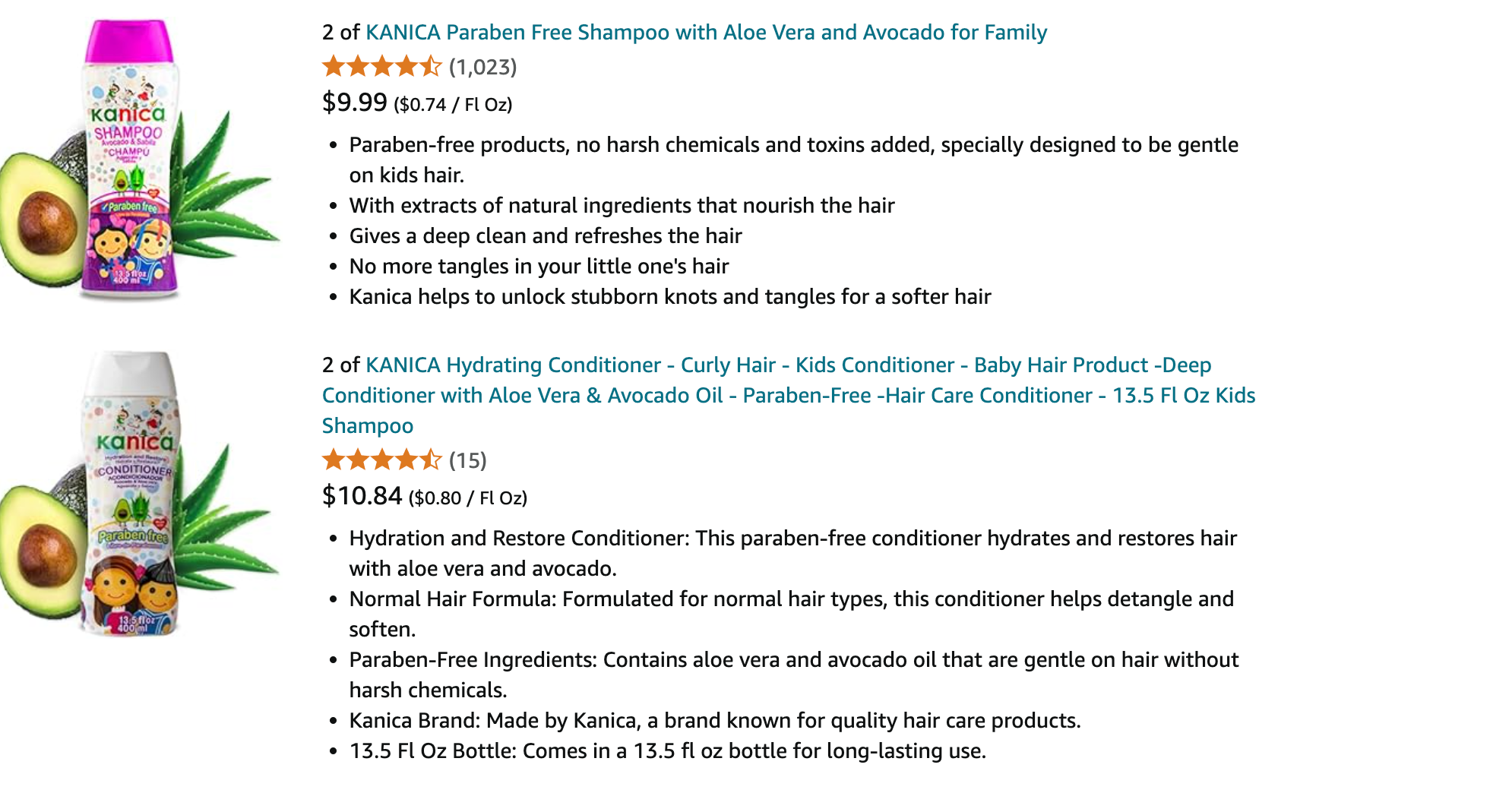
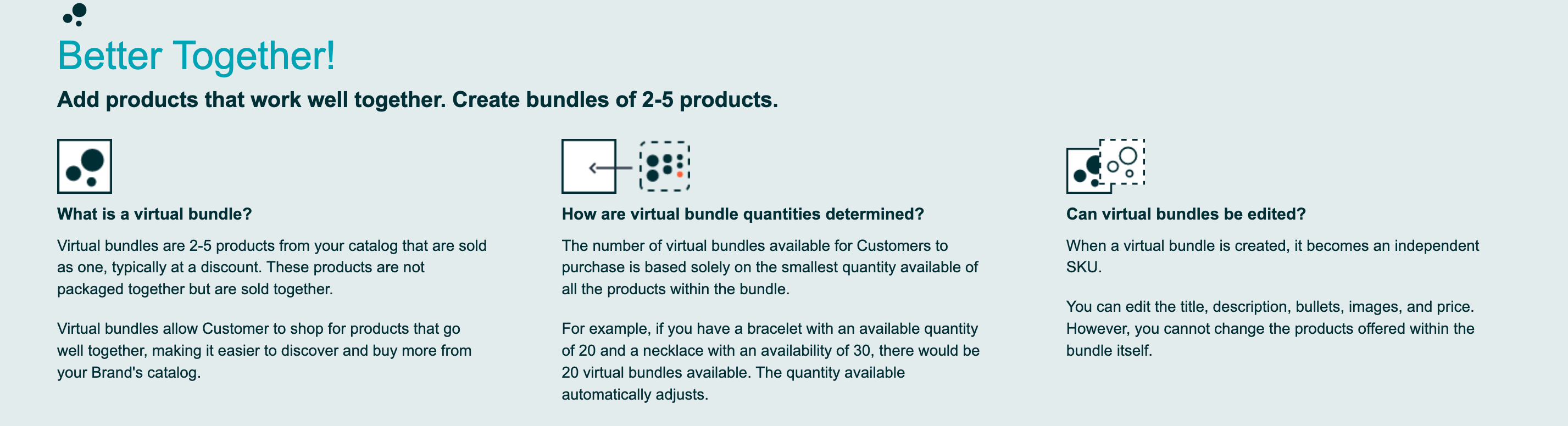
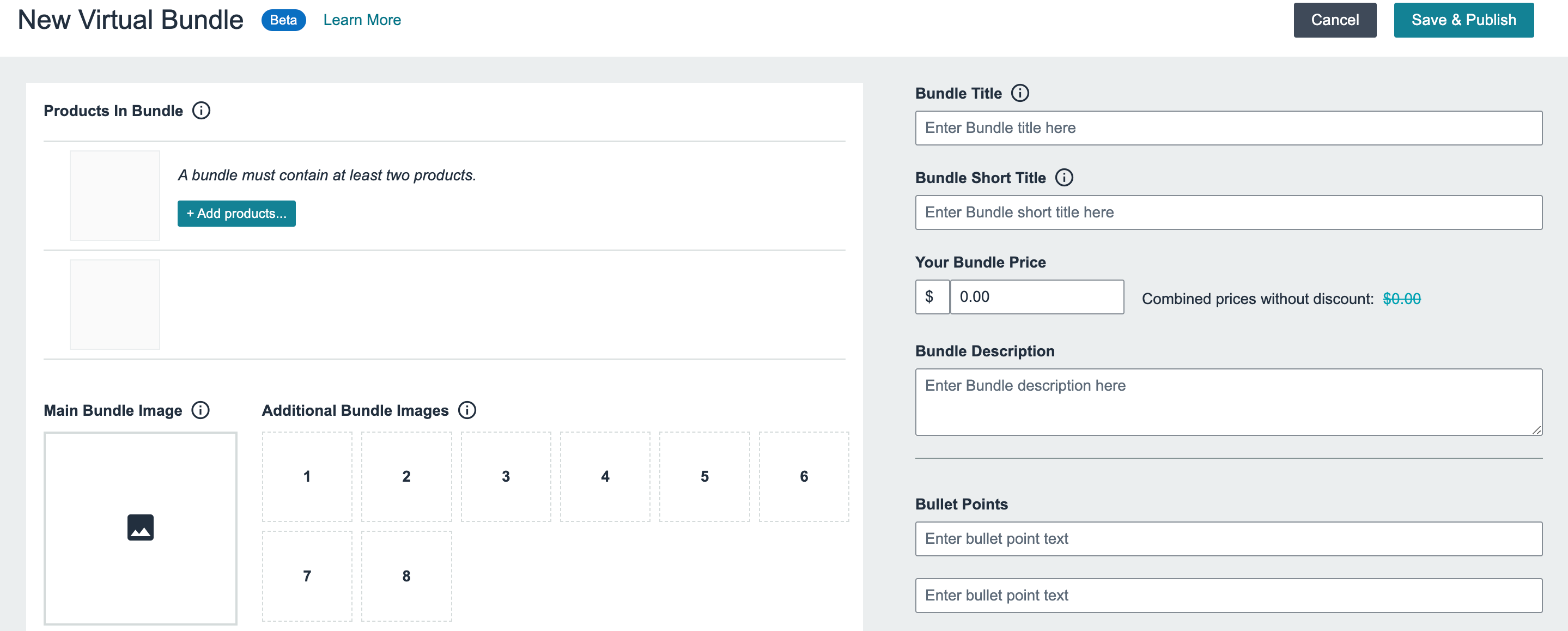


About The Author
Jimi Patel
Jimi Patel, is a Co-founder and CEO at eStore Factory, an Amazon SPN certified agency that serves as a one-stop solution for all your Amazon business needs. Having helped countless brands increase sales and grow their footprint on Amazon, Jimi provides the most practical and effective solutions for your business. He is highly skilled in developing and executing plans that align with your specific business goals and objectives. When not working, Jimi enjoys practicing yoga and traveling to new places. He is an avid reader and enjoys staying up-to-date on the latest trends and developments in the e-commerce industry.