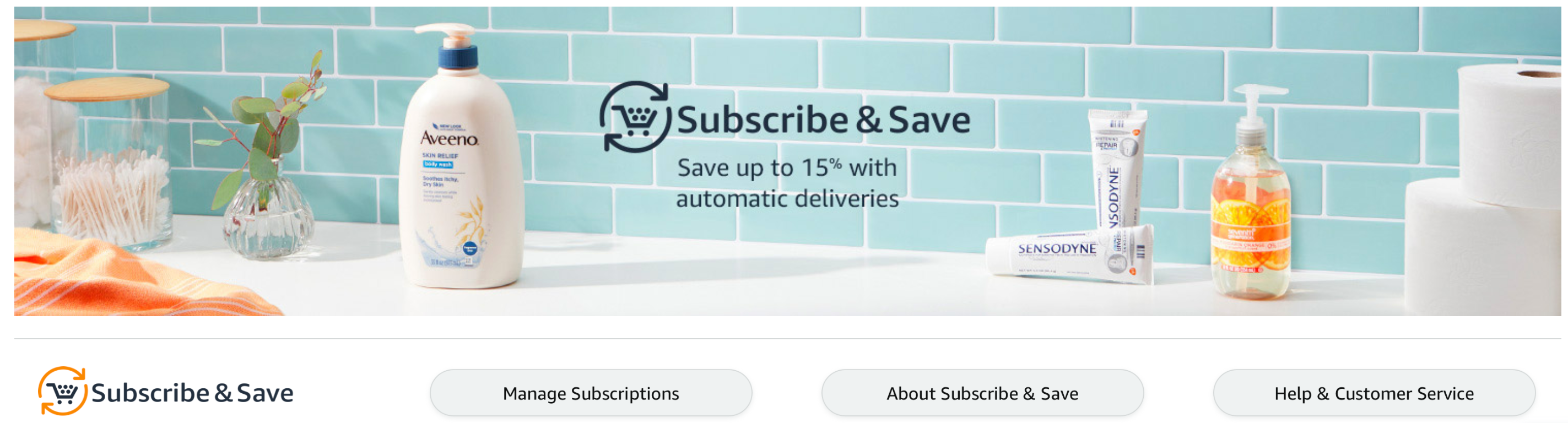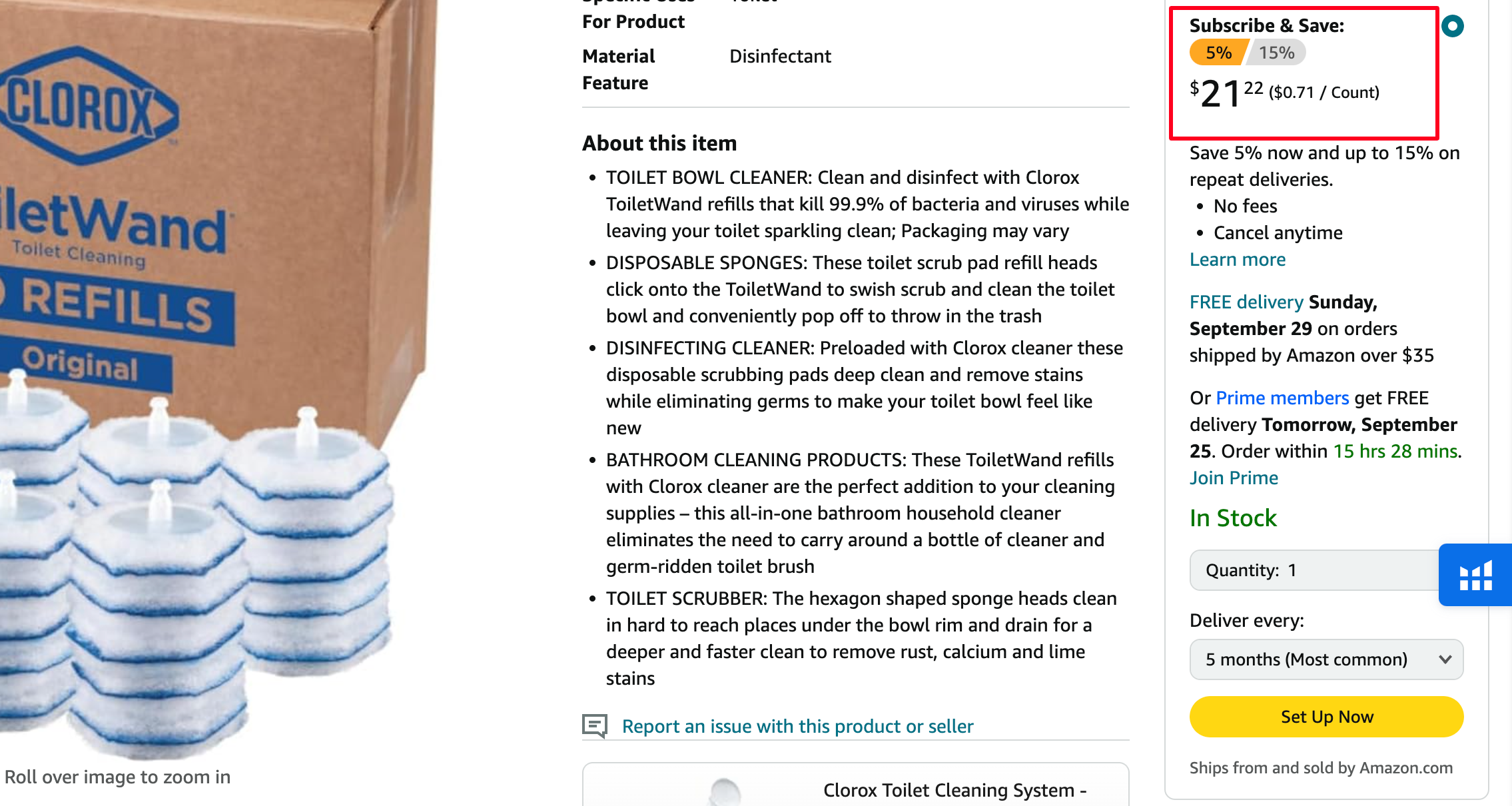TL;DR
- Repeat customers are 50% more likely to purchase and spend 31% more per transaction.
- Subscribe & Save secures regular sales for frequently purchased products like groceries and pet supplies.
- Customers can schedule automatic deliveries, enjoy discounts, and easily manage their subscriptions.
- It boosts visibility, and customer loyalty, and saves on marketing costs.
- Sellers can choose 0%, 5%, or 10% base discounts; higher discounts can significantly increase conversion rates.
- Track performance with Subscribe & Save reports to optimize inventory and pricing strategies.
Acquiring new customers is essential, but what’s even better? Retaining those customers and having them come back regularly. According to research, repeat customers are 50% more likely to purchase than new customers, and they spend 31% more on average per transaction (source: Harvard Business Review). Building loyalty among repeat customers requires less marketing effort, making them a cost-effective way to sustain and grow your business.
If you’re selling products that customers need to purchase frequently, like toilet paper, pet food, or household essentials, then Amazon’s Subscribe & Save program is a perfect fit. This program allows customers to set up automatic deliveries at regular intervals, helping you secure consistent sales and customer loyalty. In this blog, we’ll explore what Subscribe & Save is and guide you through the process of enrolling your products in the program.
Quick guide
- What is Amazon Subscribe & Save?
- How does the Amazon Subscribe & Save program work?
- Benefits of the Amazon Subscribe & Save program
- What are the eligibility requirements for the Amazon Subscribe & Save program?
- How to check product eligibility for the Subscribe & Save program?
- What products can you sell on Amazon Subscribe & Save?
- What discounts can sellers set with Subscribe & Save?
- How much discount should you offer for Amazon Subscribe & Save?
- How to track the Subscribe & Save results on Amazon
What is Amazon Subscribe & Save?
Amazon Subscribe & Save is a subscription-based service that allows customers to schedule regular deliveries of their favourite products at discounted prices. This program is particularly beneficial for items that are purchased frequently, such as household supplies, groceries, and personal care products. Customers can choose to receive their items at intervals ranging from one to six months and enjoy discounts of up to 15% off the regular price, depending on the number of items in their subscription order.
For sellers and Amazon sales consulting experts, the Subscribe & Save program provides a way to secure consistent, recurring sales and foster customer loyalty. By enrolling in this program, sellers can make their products more appealing to customers looking for convenience and savings on their regular purchases.
Step 1: Choose your products – Customers browse through eligible products and select the items they want to receive regularly. These can be anything from household essentials like toilet paper and cleaning supplies to personal care items like shampoo and vitamins.
Step 2: Pick your delivery schedule – They decide how often they want to receive these products—monthly, every two months, or at another interval that suits their needs. It’s totally flexible, so they can choose the frequency that works best for them.
Step 3: Set it and forget it – Once the subscription is set up, Amazon takes care of the rest. The items will be delivered automatically on the chosen schedule without customers needing to place a new order each time. They’ll get an email reminder before each delivery, in case they need to make any changes.
Step 4: Enjoy the discount – Customers typically receive a discount on their subscriptions, which starts at around 5%. If they have five or more items scheduled for delivery in a single month, they could save even more—up to 15%.
Step 5: No strings attached – Customers can change the delivery frequency, skip a shipment, or cancel their subscriptions at any time without any penalty. It’s a hassle-free way to keep their pantry stocked without worrying about running out of their favourite products.
Benefits of the Amazon Subscribe & Save program
#1: Keep sales flowing in with regular customers
With Subscribe & Save, you don’t have to chase new customers constantly. Instead, you can enjoy steady sales from people who’ve signed up to receive your products regularly. It’s a “set it and forget it” win-win for both you and your customers.
#2: Turn buyers into loyal fans
Customers who subscribe to your products are more likely to stick with your brand. They’re not just buying once; they’re committing to your products. This loyalty means less effort convincing them to buy again and more opportunities to build a strong brand following.
#3: Show up where it matters most
Products in the Subscribe & Save program get a boost in visibility on Amazon. They’re more likely to appear in prime spots like special program sections and search results, making it easier for potential customers to find and choose your brand.
#4: Save on marketing costs
Repeat customers mean less money spent on acquiring new buyers. By focusing on your subscribers, you’re investing in relationships that pay off over time without having to constantly shell out for ads and promotions.
#5: Get more bang for your buck
When customers know they’re getting a good deal, they’re more likely to add more items to their subscription. Plus, Amazon sweetens the pot with extra discounts for bundling, which means higher order values and more sales for you.
#6: Make shopping easier for your customers
Your subscribers love the convenience of getting their essentials delivered on schedule without having to reorder. This hassle-free experience keeps them coming back for more, making it a key factor in retaining your loyal customers.
#7: Plan with confidence
Knowing that you have a base of repeat customers allows you to manage your inventory better. You can predict demand more accurately and avoid the headaches of stockouts or overstocking.
#8: Boost your product’s Amazon ranking
Consistent sales and positive feedback from your subscribers can push your product up in the rankings, leading to more visibility and new customers.
#9: Gather valuable feedback
Subscribers are more likely to leave reviews, providing you with insights that can help you tweak your products or create new ones that better meet their needs.
#10: Let Amazon handle the logistics
With FBA managing your Subscribe & Save orders, you can relax knowing that storage, packing, and shipping are all taken care of. That means more time for you to focus on growing your business.
What are the eligibility requirements for the Amazon Subscribe & Save program?
- Seller feedback rating: Must be 4.7 or higher.
- Active FBA account: Must have been using Fulfilled by Amazon for at least 3 months.
- Good sales record: A history of stable and positive sales performance.
- Fulfilment history: Must maintain an 85% in-stock rate for your products.
- Professional seller account: This should be in good standing with Amazon.
- Brand Registry enrollment: Your brand must be registered with Amazon Brand Registry.
- Inventory location: All products enrolled must be in Amazon’s FBA warehouse. Products fulfilled by merchants (FBM) are not eligible.
- Eligible product categories: Only certain categories qualify for Subscribe & Save. Check Amazon’s list of eligible categories and their discount rates to confirm if your products can participate.
How to check product eligibility for the Subscribe & Save program?
Amazon automatically enrols products that meet the eligibility requirements at a 0% base discount rate, which doesn’t cost you anything as a seller. Here’s how you can check and manage your eligible products:
1) Visit the manage subscription products page: Go to your Manage Subscription Products page in Seller Central. Here, you can:
- See which of your products are currently enrolled in Subscribe & Save.
- Set your discount-funding preferences.
- Opt-in or out of automatic enrollment for specific products.
- View detailed information about each subscription, such as the number of subscribers and upcoming shipments.
2) Review enrolled products: Check if your products are automatically enrolled in the program. Amazon typically does this for eligible items without requiring any action on your part.
3) Manage auto-enrollment preferences: If you don’t want certain products to participate, you can opt them out of automatic enrollment directly from the same page.
4) Enrol new products: If you have products that haven’t been automatically enrolled but you believe they qualify, you can request manual enrollment. Simply email fba-sns-help@amazon.com with the product details and your request.
5) Keep inventory updated: Ensure your inventory levels are consistently maintained in Amazon’s FBA warehouses to meet the 85% in-stock requirement. This helps prevent stockouts and keeps your products active in the Subscribe & Save program.
What products can you sell on Amazon Subscribe & Save?
Only products in specific categories are eligible for Amazon’s Subscribe & Save program. Here’s a detailed list of the departments where you can offer products through Subscribe & Save:
- Beauty: Includes skincare, haircare, cosmetics, and other beauty products that customers regularly repurchase.
- Grocery: Covers food and beverage items, snacks, and pantry essentials that customers frequently reorder.
- Health & Baby Care: Includes vitamins, supplements, personal care items, diapers, and other baby care essentials.
- Automotive Parts & Tools: Regularly needed items such as motor oil, wiper blades, and car cleaning supplies.
- Electronics: Consumable electronics accessories like batteries, printer ink, and other small electronics.
- Tools & Home Improvement: Products like air filters, light bulbs, and other items customers might need to replace frequently.
- Industrial Supplies: Products for industrial use that are consumed or replaced regularly.
- Kitchen: Includes kitchen gadgets, utensils, and replacement items.
- Lawn & Garden: Fertilisers, seeds, and other gardening supplies.
- Musical Instruments: Consumable items like guitar strings, drumsticks, and other replaceable accessories.
- Office Supplies: Printer paper, pens, and other office essentials that run out regularly.
- Outdoors: Camping gear, propane, and other items customers might regularly need for outdoor activities.
- Pet Supplies: Pet food, litter, and other pet care products.
- Sports: Equipment maintenance items like tennis balls, and other frequently used sports accessories.
- Toys: Items like art supplies, puzzle pieces, or consumable toy parts that need to be restocked.
What discounts can sellers set with Subscribe & Save?
Amazon gives sellers three base discount options for the Subscribe & Save program:
- 0% Discount: This is the default option where no discount is offered to the customer. Sellers can use this if their margins are tight or they are testing the program without sacrificing profitability.
- 5% Discount: A moderate discount that can encourage customers to subscribe without heavily impacting the seller’s margins. It’s a good starting point for most sellers to balance between offering a discount and maintaining profitability.
- 10% Discount: A more aggressive discount that can significantly boost subscription rates. According to Amazon’s internal studies, enrolling products with a 10% discount can increase conversion rates by up to 1.8 times compared to lower discount rates.
Additional Amazon-funded discount
For a limited time, Amazon funds an additional 5% discount on top of the seller’s base discount for customers who receive five or more subscriptions in the same delivery. This means that:
- If you set a 0% discount, customers will still get a 5% discount for five or more subscriptions delivered together.
- If you set a 5% discount, customers will get a 10% discount.
- If you set a 10% discount, customers will receive a 15% discount.
This tiered discount is funded by Amazon and does not impact the seller’s bottom line. It’s an incentive to encourage customers to consolidate their subscriptions, ultimately boosting sales.
How much discount should you offer for Amazon Subscribe & Save?
Choosing the right discount for your Subscribe & Save program depends on several factors, including your product’s profit margins, competition, and the typical buying behaviour of your customers. Here are some guidelines to help you make an informed decision:
- Amazon’s recommendation: 10% Discount
Amazon’s internal studies show that products enrolled with a 10% discount see a significant boost in conversion rates—up to 1.8 times higher than those enrolled with a 0% or 5% discount. This suggests that a 10% discount is the sweet spot for driving subscriptions without compromising profitability too much. It’s especially effective for products with healthy margins or those that benefit from high purchase frequency, like household essentials or personal care items.
- Evaluate your profit margins
Before deciding on a discount, calculate your profit margins carefully. If your profit margin is lower than 10-15%, a higher discount may not be sustainable. In such cases, it may be better to start with a 5% discount or even keep it at 0% if your product has a strong recurring demand.
- Test and optimise
If you’re unsure which discount level will work best for your products, start with a 5% discount and monitor performance. After a few months, evaluate the impact on your sales and conversion rates. If the results are positive but you want to see more growth, consider increasing the discount to 10% to capture more subscribers.
- Consider Customer Lifetime Value (CLV)
A higher initial discount can be justified if it helps you acquire more subscribers who make repeat purchases over a long period. Even if you take a hit on margins initially, the lifetime value of a loyal customer can offset this cost.
- Product category consideration
For product categories like grocery, beauty, and health, where customers tend to have a high purchase frequency, a higher discount (10%) might be beneficial. For more niche categories, or higher-margin products, you might want to experiment with lower discounts.
How to track the Subscribe & Save results on Amazon
Amazon provides two key reports to help you monitor and optimise your performance with the Subscribe & Save program:
- Subscribe & Save (SnS) Performance Results Report
- Subscribe & Save (SnS) Forecasting Report
- Subscribe & Save the Performance Results Report
This report is designed to help you manage your inventory, pricing, and compliance with the Subscribe & Save program’s terms and conditions. It provides insights into your trailing 4-week performance, allowing you to:
- Monitor shipped products: View the number of units shipped for each product over the past four weeks.
- Identify stock-out issues: Track the percentage of missed shipments due to stock unavailability. This helps you ensure that your inventory levels are sufficient to meet customer demand.
- Analyse pricing trends: Check the average sale price after discounts are applied, allowing you to maintain price consistency.
- Evaluate discounts: See the average discount provided for each SKU, helping you manage your promotional strategies effectively.
How to access:
- Log into your Seller Central account.
- Go to Reports > Fulfilment.
- In the left pane, click on Subscribe & Save Performance.
- Subscribe & Save Forecasting Report
This report provides a trailing 8-week view of your Subscribe & Save performance, helping you plan your inventory and pricing strategies for the upcoming weeks. It assists in:
- Forecasting sales: Provides an estimate of the number of units scheduled for shipment in the next eight weeks.
- Planning inventory: Ensures you have sufficient stock to meet future subscription demand, reducing the risk of stock-outs.
- Monitoring discounts: This shows the estimated average discount to be applied to future orders.
How to access:
- Log into your Seller Central account.
- Navigate to the Inventory section.
- Click on Subscribe & Save Forecasting.
By regularly reviewing these reports, you can optimise your Subscribe & Save offerings, maintain compliance, and ensure a seamless customer experience.
See you next week!
If you sell any product that needs regular replenishment—like household essentials, pet supplies, beauty items, or groceries—then you should definitely consider enrolling in the Subscribe & Save program to leverage its benefits. It allows you to secure consistent repeat sales, build brand loyalty, and offer your customers added convenience.
If you’re unsure how to enrol or want to maximise your success with this program, we’re here to help. At eStore Factory, our Amazon growth consulting experts specialise in setting up and optimising Subscribe & Save for sellers, ensuring you get the most out of this powerful tool. Let’s turn your products into repeat favourites!