Amazon A Plus Content is a game-changer for sellers aiming to make their products shine in the competitive Amazon marketplace. Serving as a visual and informational upgrade to product listings, A+ content empowers sellers to make lasting impressions on potential customers. By incorporating engaging content and images, sellers can effectively communicate the unique features and benefits of their products. In essence, A+ content serves as a valuable tool in capturing the attention of shoppers, influencing purchasing decisions, and ultimately boosting sales. Let’s investigate the nuances of this feature and discover all the advantages it offers.
What is A+ Content on Amazon?
In simple terms, A+ content is a feature on Amazon that lets sellers registered on the Amazon Brand Registry Service improve their product descriptions. It allows the addition of images and informative content, making product listings more engaging. Products with A+ content tend to attract more attention as they provide explanatory pictures and details about the product’s features and usage.
Benefits of A+ Content
- Attracts attention and builds brand loyalty: A+ Content captures customer attention with visually appealing layouts, fostering brand recognition and loyalty by delivering a memorable shopping experience.
- Increases sales and ROI: By presenting products in a compelling manner, A+ Content effectively influences purchasing decisions, leading to heightened sales and an improved Return on Investment (ROI) for sellers.
- Reduces bounce rate: The engaging nature of A+ Brand Content keeps visitors on product pages longer, decreasing bounce rates as customers explore detailed and visually enriched product information.
- Provides accurate product information: A+ content ensures clarity by delivering precise details about product features and benefits, reducing ambiguity and enhancing customer confidence in the purchase decision.
- Provides tools for mobile optimization: With specialised tools for mobile optimization, A+ Content ensures that product information is seamlessly accessible and visually appealing to customers browsing on mobile devices.
Differences between A+ content and A++ content
To summarise some key differences between A+ and A++ content on Amazon:
| Feature | A+ Content | Premium A+ Content |
| Eligibility | Available to Amazon Sellers with Brand Registry | Available to Brand Registered Sellers who have a Brand Story and at least 15 successful A+ Content submissions over the last 12 months |
| Cost | Free for all brand registered sellers | Free for all brand registered sellers |
| Number of Modules | 14 | 19 |
| Rich Media Elements | Images, text, basic formatting | Additional rich media elements, such as video and interactive modules |
| Mobile Responsiveness | Designed for both desktop and mobile devices | Designed for both desktop and mobile devices |
| Enhanced Branding | Limited branding options | Greater branding flexibility and customization |
| Templates | Limited selection of modules | More module options for creating varied content |
| Content Approval | Relatively easier approval process | May require stricter adherence to guidelines |
| Content Complexity | Suited for detailed product descriptions | Suitable for products with complex features or benefits |
| Translation Options | Available for multiple languages | Available for multiple languages |
Meeting the Eligibility Criteria for A+ Content
To use A+ content, you need to be registered on the Amazon Brand Registry. Sellers with registered products on Amazon Launchpad and Exclusives are eligible. Your products must be part of approved catalogues of your brand.
Step-Step Guide to Add A+ content on Amazon
- Log in to Seller or Vendor Central:
- Access your Seller or Vendor Central account by navigating to the official Amazon Seller Central website.
- Use your credentials to log in, ensuring secure access to your account dashboard.
- Go to the Advertising tab and open A+ Content Manager:
- Once logged in, locate and click on the ‘Advertising’ tab, usually found in the main navigation menu.
- From the dropdown menu, select ‘A+ Content Manager’ to access the dedicated tool for creating A+ content.
- Click on ‘Start Creating A+ Content’:
- Within the A+ Content Manager, initiate the content creation process by clicking on the ‘Start Creating A+ Content’ button.
- This action will prompt the system to guide you through the subsequent steps in crafting your A+ content.
- Customise your module by entering the template name, language, and building content:
- Begin the customization process by specifying essential details such as the template name and language preference.
- Build your content module by incorporating relevant images, strategic keywords, and informative comparison charts to effectively showcase your product’s unique features.
- Preview your A+ content on mobile and desktop before submitting:
- Prior to submission, utilise the preview feature to assess how you’re A+ content will appear on both mobile and desktop devices.
- This step ensures that the content is visually appealing and effectively communicates your product’s key attributes across different platforms.
- Ensure there are no errors before clicking ‘Reviews and Submit’:
- Thoroughly review your A+ content for any grammatical errors, punctuation issues, or formatting discrepancies.
- Click on ‘Reviews and Submit’ only when you are confident that the content aligns with Amazon’s guidelines and presents a polished representation of your product.
- Approval can take 7-14 days:
- After submission, be patient during the approval process, which typically spans 7 to 14 days.
- Regularly check the A+ Content Manager page for updates on the status of your submission and be prepared to make any necessary adjustments based on feedback or requests for revisions.
How Much Does Amazon A+ Content Cost?
A+ content itself is a free service for sellers. However, sellers might choose to invest in hiring graphic designers to create a more appealing A+ content design, incurring additional costs for design services.
Type of Modules You Can Add to Your A+ content
There are about 14 modules that fall into different category types.
- Text Module:
- Utilises standard and product description text.
- Presents plain text for the full width of the page.
- Ideal for conveying detailed information about product features.
- Full-Width Images Module:
- Incorporates standard images with overlays of dark as well as light text.
- Suitable for showcasing lifestyle products with images of the product in use.
- Includes image headers with text to draw attention to unique features.
- Smaller Images – Single Module:
- Features standard single left or right images with sidebar highlights.
- Utilises bullet points to present text-heavy information.
- Effective for highlighting key product features in a visually appealing format.
- Smaller Images – Multiple Module:
- Includes standard three and four images with text in quadrant format.
- Presents information in groups with visuals, enhancing the overall product presentation.
- Should be used judiciously to avoid redundancy.
- Comparison Charts Module:
- Effectively showcases multiple versions of the same product.
- Enables easy comparison for buyers, highlighting important differences.
- Ideal for assisting customers in making informed purchase decisions.
When selecting modules, consider the specific product features you want to emphasise and choose the format that best suits your content goals. Whether it’s detailed textual information, compelling images, or side-by-side comparisons, these modules provide versatile options for creating a visually engaging and informative A+ Content.
Dos and Don’ts of Amazon A+ Content Design
Dos:
- Proofread and check for errors.
- Keep content precise and concise.
- Use HD images with text.
- Make it mobile and desktop friendly.
- Use correct dimensions and pixel quality.
- Use banners for visual appeal.
Don’ts:
- Avoid trademarks, copyrights, and symbols.
- Steer clear of time-sensitive content.
- Don’t mention warranty or guarantee.
- Avoid exaggerated claims.
- No watermarks, URLs, or contact information.
Why Amazon A+ Content May Face Disapproval?
Rejections may happen due to non-compliance with Amazon’s policies. Reasons include pretentious claims, inappropriate keywords, ASIN issues, and violations of Amazon’s selling policies.
Some reasons that lead to rejection:
- Image Quality: Low-quality or blurry images that don’t meet the minimum resolution and dpi requirements can result in rejection.
- Image Watermarks: Images with watermarks, especially those that cover essential product details, are typically rejected.
- Reused Content: EBC is meant to showcase unique aspects of the product or brand. Reusing images or text already present in the image gallery can lead to rejection.
- Inaccurate Alt-Text: Image alt-text that doesn’t accurately describe the image or isn’t useful for screen reader users can cause content rejection.
- Grammar and Spelling Errors: Content with grammatical errors, punctuation errors, misspellings, or improper formatting may be rejected.
- Unsubstantiated Claims: Claims, awards, certifications, or endorsements that lack supporting evidence can lead to rejection.
- Environmental Claims: Making claims about environmental friendliness, biodegradability, or compostability without proper substantiation can result in rejection.
- Satisfaction Claims: Claims like “100% satisfaction guaranteed” or boastful claims such as “#1 rated” are not allowed in EBC.
- Curing or Treating Claims: Claims related to curing, mitigating, treating, or preventing diseases may be rejected, especially if not properly substantiated.
- Competitor Mentions: Mentioning or comparing products with competitors can lead to rejection.
- Pricing and Promotions: Including pricing, promotional details, discounts, or references to purchase actions like “buy now” in EBC can cause rejection.
- Time-Sensitive Information: References to time-sensitive information, such as “now,” “new,” “latest,” or holiday references, may lead to rejection.
- Trademark and Copyright Violations: Improper use of trademark and copyright symbols or using them outside of reasonable size and placement can result in rejection.
- Hyperlinks and External Links: Including hyperlinks or language attempting to redirect customers to other sites, even within Amazon, can cause rejection.
- Customer Service Information: References to off-Amazon customer service, phone numbers, addresses, or emails may lead to rejection.
- Mimicking Amazon: Using images or text that mimic Amazon’s logos, detail page headings, or other elements can result in rejection.
- Adult Content or Criminal Activity: Content related to adult products that violate Amazon’s guidelines or mentioning criminal activity can lead to rejection.
Ensuring compliance with these guidelines is crucial to the successful approval of A+ Content and maintaining a positive relationship with Amazon’s platform.
How to Create Effective A+ Content
- Easy, Readable Content:
- Craft content that is simple, concise, and easily understandable for a diverse audience.
- Prioritise clarity in conveying product information, enhancing the overall readability of you’re A+ Content.
- Make Your Products Stand Out:
- Employ attention-grabbing elements, such as compelling visuals and concise text, to highlight the unique features of your products.
- Emphasise what sets your products apart from competitors, making them visually and informatively distinct.
- Use Visuals Effectively:
- Capitalise on the power of visuals to convey information quickly and engage potential customers.
- Incorporate high-quality Amazon product images, infographics, and other visual elements that complement your product details.
- Reflect Your Brand’s Story:
- Infuse you’re A+ Content with elements that reflect the narrative and values of your brand.
- Use consistent fonts, colours, and imagery associated with your brand to reinforce brand identity and recognition.
- Monitor and Analyse Conversion Rate:
- Regularly track your conversion rate to gain insights into the effectiveness of you’re A+ Content.
- Analyse the data to understand customer behaviour, preferences, and areas for potential improvement in your content strategy.
- Use Alt-Text for Image Descriptions:
- Provide descriptive Alt-Text for images to enhance accessibility for visually impaired users.
- Use Alt-Text to convey crucial information about the displayed product, aiding both users and search engines in understanding your content.
In conclusion, A+ content is a powerful tool for sellers to enhance their Amazon listings, attract customers, and boost sales. By following guidelines and avoiding violations, sellers can create effective content that not only showcases their products but also improves their overall online presence.
Partner with eStore Factory, your trusted Amazon Consulting Services to create impactful A+ Content. Our expert team is ready to craft visually compelling narratives that make your products stand out. Maximise conversions, build brand loyalty and boost your Amazon success. Take the first step toward enhanced visibility and increased sales—let eStore Factory transform your Amazon listings today! Contact us for a consultation and unlock the full potential of your brand on the world’s largest online marketplace.
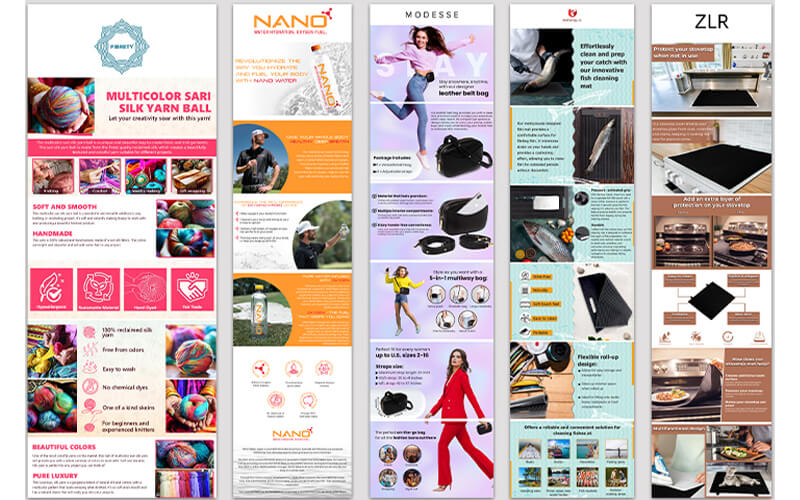
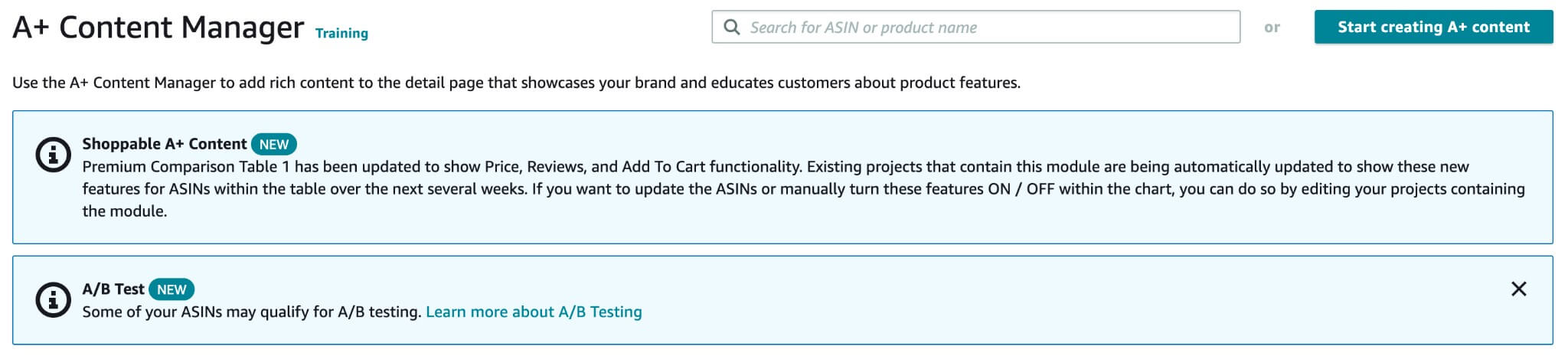


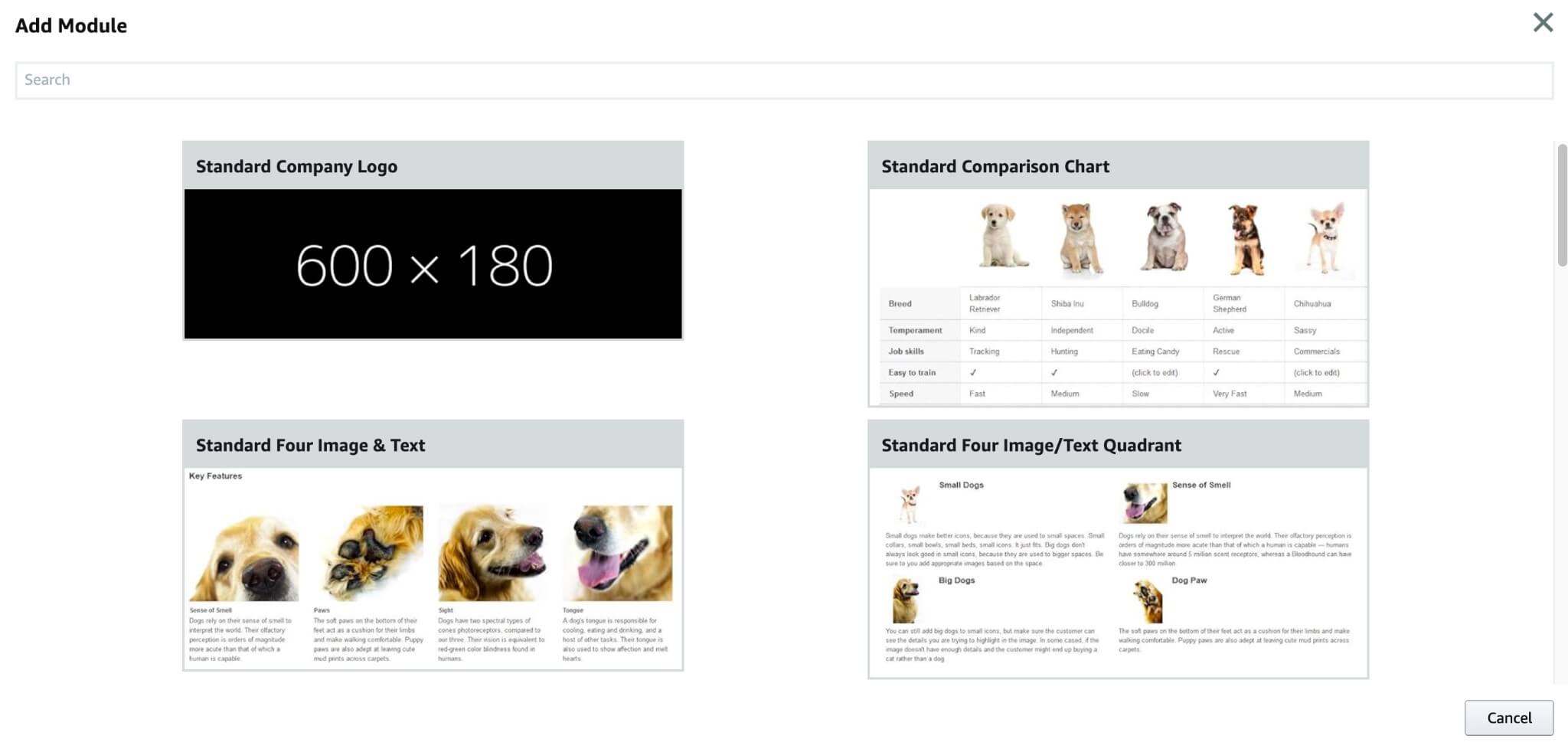



About The Author
Jimi Patel
Jimi Patel, is a Co-founder and CEO at eStore Factory, an Amazon SPN certified agency that serves as a one-stop solution for all your Amazon business needs. Having helped countless brands increase sales and grow their footprint on Amazon, Jimi provides the most practical and effective solutions for your business. He is highly skilled in developing and executing plans that align with your specific business goals and objectives. When not working, Jimi enjoys practicing yoga and traveling to new places. He is an avid reader and enjoys staying up-to-date on the latest trends and developments in the e-commerce industry.